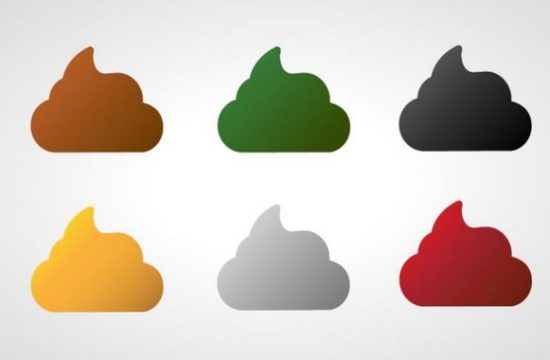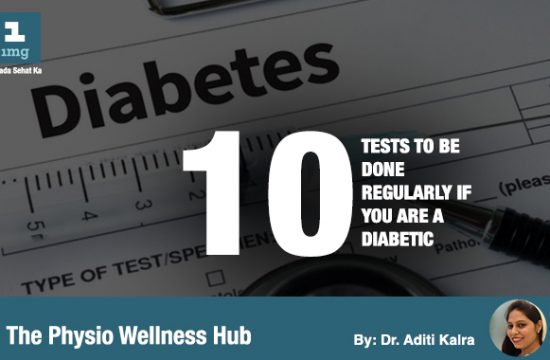Be it a mobile phone or computer, staring at a screen has become a part and parcel of the current world. Right from kids to office-goers, almost everyone of us spend hours at a stretch on a digital screen, which ultimately wreaks havoc in your life. Yes, people who spend more than 2 hours in a day either playing a game on mobiles, working on a PC or surfing on a laptop are at a high risk of suffering from vision problems. If you are the one who has a desk job and are prone to face the computer screen for maximum time in a day, then this article is just for YOU! If you are suffering from symptoms such as tired eyes and are off late also experiencing blurred vision, stiff neck, headache or shoulder pain, then you must read this article till end. Wondering why? Well, you could be suffering from a condition known as Computer Vision Syndrome (CVS) and we are going to describe few simple and effective remedies to reduce eye strain naturally. But before that do read about the causes of CVS and how to prevent it.
What is Computer Vision Syndrome (CVS)?
Computer vision syndrome, as the name suggests, is a group of eye problems that affect the vision due to constant use of a computer. With most job profiles requiring to spend hours staring at a computer, it goes without saying that at least 50 – 90% people have one or the other symptoms of CVS. However, it is not just related to adults as kids these days also spend hours with mobiles and computers, which also increases the risk in the long run.
What causes CVS?

Just like carpal tunnel syndrome, CVS is also a common health problem you might get from your workplace. As staring at a computer for long increases the pressure on the eyes and makes the eye muscles to work continuously and lowers the flexibility of the eye lens, increasing the risk of CVS. However, the two major causes of CVS are:
1. Not blinking often.
Yes, it is one of the common reasons for CVS. Blinking is a natural reflex that helps the eyes to stay moist and prevent dryness. But when you are working on a computer, we usually tend to blink less than often, which puts pressure on the eyes. According to studies, the blink rate when working on a computer is around 6-8 blinks per minute as against the normal blink rate which is around 16-20 blinks per minute. This not only adds pressure on the eyes but also leads to dry eyes.
2. Short distance of focus.
When working on a computer, we usually focus on short distance for a long time. This puts pressure on the ciliary muscles, which are the muscle fibers that help in changing the shape of the lens in the eyes. The key function of the muscle is to help the eye focus on close and distance objects. Hence, focusing on short distance for long can tire the muscles and lead to eye problems.
How to reduce eye strain and prevent CVS?
If possible, try to spend minimum hours in a day on a computer. However, if you have a desk job that requires the use of computers all throughout the day, then it might not be possible to avoid computer screen. Hence, in such cases, there are few steps you need to follow to lower eye strain and lower the risk of CVS.
1. Follow the 20-20-20-20 rule.

This is one of the commonly recommended rule by ophthalmologists to reduce eye strain and prevent CVS. As per the rule, you need to take a 20-second break every 20 minutes and look away 20 feet away from your computer. By doing so, it not only prevents straining of the eyes near vision but also causes the eye muscles used for focusing to stretch, leading to healthy eyes.
2. Take frequent breaks.
The next one is to avoid working for long hours at a stretch staring your computer screen. After every 30 minutes or an hour, close your eyes for 20 seconds. This breaks the straining on the eyes and improves the function of eye muscles, an effect similar to that of ‘Rule 20’.
3. Use proper lighting.
Put shades and drapes on windows to avoid bright light coming from outside, when you are working on a computer. This will reduce the added pressure on the eyes, thus lowering the risk of CVS. In addition to this, also adjust the brightness of your computer screen. The best way to do so is to closely match the brightness of the surrounding with that of your computer screen.
4. Minimize glare.
If you wear glasses, it is best to invest in an anti-reflective lens. Alternatively, you can even install an AR coating on your computer screen to cut down on the reflection due to walls and shiny surfaces in the office.
5. Try eye exercises.

Certain exercises of the eye can help ease the pressure on the eyes and thus, alleviate computer-related vision problems. You can gently massage the eyelids daily as it helps improve blood circulation and stimulate tear glands, preventing dry eyes. Another simple tip is to try palming. Place your palms on the eyes and let it remain for a minute to relieve eye strain. You can even close your eyes and rotate your eyeballs in a clockwise and anti-clockwise direction to ease pressure on the eyes.
In addition to this, make sure you use sliced cucumber or frozen tea bags as it refreshes the tired eyes along with reducing eye strain. Blink often when working on a computer, if working for long. You can even consult your doctor for use of eye drops to keep the eyes lubricated, in case of dry eyes. Also, have a good night’s sleep to relax your eyes and eat a healthy diet rich in antioxidants and vitamin A to keep the eyes healthy. Lastly, if you experience symptoms such as itchy eyes, pain in the eyes, blurry vision or frequent headaches, better consult your doctor at the earliest.
486 total views, 1 views today