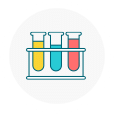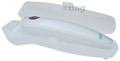



Rossmax HA500 Temple Non Contact Thermometer
Product highlights
- Provides fast reading in 1 second
- Has a low-battery indicator
- Alarm function notifies when potential fever is detected
- Stores readings of last 9 results
MRP₹2847.46Discount Percentage: 14% off
₹Discounted Price: 2449
Inclusive of all taxes
of1 Unit
- The price displayed is the MRP (inclusive of applicable taxes). Any additional fee (such as shipping fee, handling and/or platform fee etc.) will be clearly disclosed before you complete your purchase.
- Not returnable Read policy
SOLD OUT
Information about Rossmax HA500 Temple Non Contact Thermometer
Rossmax HA500 Temple Non Contact Thermometer is a digital thermometer that uses an Advanced Infrared measuring system to provide safe, accurate, reliable, and hygienic readings for measuring both forehead and ambient temperature. The 1-second measurement thermometer without skin contact is suitable for obtaining body temperature and prevents cross-contamination by measuring around 5 cm from the forehead.
Uses:
This device can be used to measure the human body temperature without any contact.
Product Specifications and Features:
Good to Know: Dual mode reading (°F and °C )
Type of Thermometer: Non-mercury-based digital thermometer
Directions for Use:
Safety Information:
Frequently Asked Questions:
How to use the ‘Memory’ function?
Press the‘ Memory” button to repeatedly recall each temperature memory.
How to switch between Fahrenheit and Celsius?
The battery icon is always displayed, and the device is not working. What should be done?
In this case, the indication is that the battery is dead and needs to be replaced for the device to work again.
What does the ‘EE’ error message mean?
It indicates that the system is not functioning properly. To solve this, unload the batter, wait for 1 minute and repower it. This should solve the issue.
Note:
Uses:
This device can be used to measure the human body temperature without any contact.
Product Specifications and Features:
- Measurement distance: Within 5 cm (2 inches)
- Measurement time: 1 second
- Area of measurement: Temple and object temperature
- Fever alarm: If the thermometer detects a body temperature more than or equal to 37.5°C (99.5°F), there will be four beeps sound with flashing readings to warn the user of potential fever
- Unit of measurement: C/F switchable
- Low-battery indicator: Yes
- Battery type: 2 AAA batteries
- Battery life: 3000 consecutive measurements or 1 year with 1-2 measurements per day, including stand-by mode
- Memory function: 9 memories
- Auto shut-off: Yes, in 60 seconds
- Low-battery indicator: Yes
- Self-diagnosis for malfunction feature alerts the user that the device is facing some error and will not produce an accurate result
- Contents: 1 digital thermometer, batteries, and instruction manual
Good to Know: Dual mode reading (°F and °C )
Type of Thermometer: Non-mercury-based digital thermometer
Directions for Use:
- Always make sure the probe is clean and without damage
- Press the “ON/OFF/Memory” button to power on the device
- Vertically aim the thermometer at the temple with a distance of less than 5 cm. If the temple is covered with hair, sweat or dirt, remove the obstacle from the temple to improve the measuring accuracy
- Press the “Start” button to take the temperature. Measurement is complete when you hear a long beep sound
- Read the recorded temperature from the LCD display
- Clean the probe after each use to ensure an accurate reading and avoid cross-contamination
- Remember to put it in the storage case when not in use
Safety Information:
- Read the label carefully before use
- Do not soak the display in water
- Do not bend, drop, or twist the thermometer. It is not shockproof
- Do not store the unit under direct sunlight, at a high temperature, in high humidity or dust
- Keep the battery away from children. Harmful if swallowed
- Do not disassemble
- Battery should not be charged or placed into extreme heat as it may explode
- Remove the battery from the thermometer when not in operation for a long time
- Handle the thermometer with care
Frequently Asked Questions:
How to use the ‘Memory’ function?
Press the‘ Memory” button to repeatedly recall each temperature memory.
How to switch between Fahrenheit and Celsius?
- Make sure the device is off
- Hold onto the “Start“ button, then press and hold the “On/Off/Memory” button until °C appears on the LCD
- Press the “On/Off/Memory” button to select the desired scale °C or °F. Once you decide on the scale, wait for 5 seconds, and the setting will be confirmed while you will hear 2 short beep sounds
The battery icon is always displayed, and the device is not working. What should be done?
In this case, the indication is that the battery is dead and needs to be replaced for the device to work again.
What does the ‘EE’ error message mean?
It indicates that the system is not functioning properly. To solve this, unload the batter, wait for 1 minute and repower it. This should solve the issue.
Note:
- Customer Care Id: [email protected]
- Customer Care Number: +91 98 1160 0264
Country of origin: Taiwan